Deploy HTML app using Dockerfile- Dockerfile hands-on
Table of contents
What is docker?
Docker is a software platform that allows you to build, test, and deploy applications quickly. Docker packages software into standardized units called containers that have everything the software needs to run including libraries, system tools, code, and runtime.
What is a Dockerfile?
A Dockerfile is a text file that contains a set of instructions used to build a Docker image. It serves as a blueprint for Docker to automate the creation of containers. By following the instructions defined in the Dockerfile, Docker can fetch the necessary dependencies, configure the environment, and set up the application inside the container.

Steps for deploying app:
Step:1 Clone Github Repository.

Step:2 Make a file named “Dockerfile” and add configurations to it.

Step:3 Build the Dockerfile using command,
docker build . -t movie-image

Step:4 Make the Container out of the newly made image by using command,
docker run -d --name find-movie -p 8090:8090 movie-image:latest
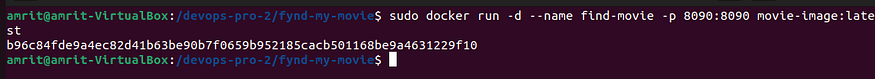
Step:5 Then simply navigate to localhost:8090 in your browser.
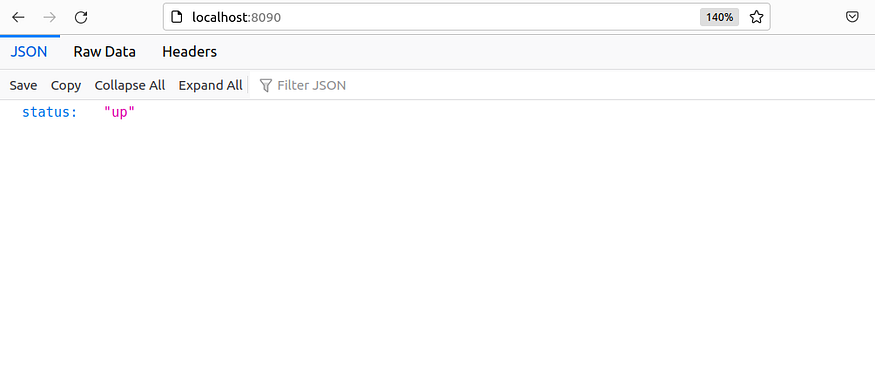
Happy Learning!!